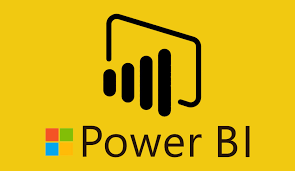@ 2025 Punit Joshi. All rights reserved
Description
Instructor
Create interactive dashboards in Excel.
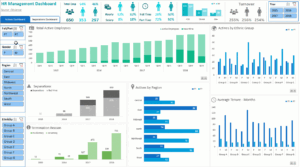
🧾 Course Description:
Design visually appealing and interactive Excel dashboards using charts, slicers, and KPIs to display insights.
👤 Who is this for:
Business professionals and data analysts.
🎯 Target Audience:
Executives, analysts, and operations staff needing visual data insights.
🔑 Pre-requisites:
Excel Intermediate or Advanced; basic charting skills.
🎯 Learning Outcomes:
- Build KPI-based dashboards.
- Use slicers and data visualizations.
- Design professional reports and dashboards.
- Improve communication of data insights.
Course Features
- Duration 12 Hours
- Activities Excel
1 Student20 Courses
Review
Skills Meet Opportunity
"Success doesn’t come from what you know, but from what you’re willing to learn next"

Courses you might be interested in
Build a strong foundation in Python programming and perform data...
-
Online | Offline | Hybrid
Learn to create dynamic dashboards and analytical reports in Power...
-
Online | Offline | Hybrid
Master Excel from beginner to advanced and apply data analysis...
-
Online | Offline | Hybrid
Perform data analysis using Python libraries. 🧾 Course Description: Use...
-
Online | Offline | Hybrid
Instructor