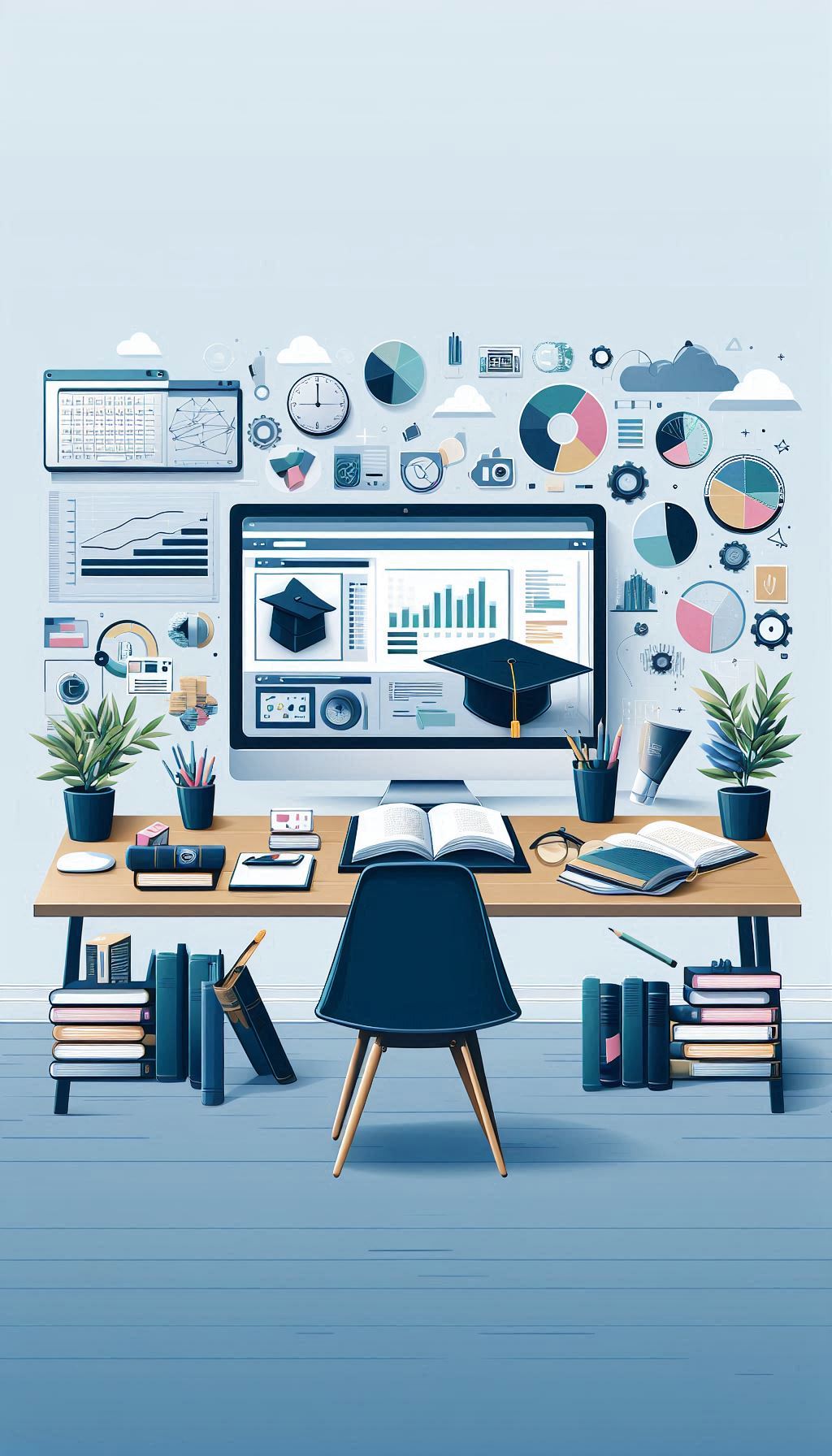In an age overflowing with data, the challenge isn’t collecting it — it’s making sense of it. That’s where Power BI comes in. Microsoft’s business intelligence platform empowers users to go far beyond spreadsheets, transforming raw numbers into insightful, interactive stories.
If Excel is the notebook, Power BI is the canvas — built for clarity, scale, and real-time intelligence.
🧠 What Makes Power BI Different?
Power BI is not just a data visualization tool. It’s a full analytics ecosystem, offering:
- Data connection and transformation (Power Query)
- Data modeling with relationships and calculated measures
- Interactive dashboards that respond in real time
- Seamless integration with Excel, Azure, SharePoint, SQL, and more
It bridges the gap between technical teams and decision-makers — everyone sees the same story, in a language they understand: visuals.
🔁 From Data to Decisions: The Power BI Workflow
A typical Power BI journey involves four key steps:
- Connect
Import data from Excel, databases, web APIs, or cloud services. - Transform
Clean and shape the data using Power Query. Remove duplicates, change formats, merge tables, or apply business logic. - Model
Define relationships between tables, create measures using DAX (Data Analysis Expressions), and build reusable data models. - Visualize & Share
Build stunning, interactive dashboards with slicers, maps, KPIs, and charts — then publish them to the Power BI Service for web or mobile access.
⚙️ Power BI vs Excel: Complementary, Not Competing
Many users ask: Do I still need Excel if I use Power BI?
The answer: Yes, and they work even better together.
- Excel is great for ad-hoc analysis and formula-based exploration.
- Power BI is ideal for scalable, refreshable, and shared dashboards.
- With Excel Online integrated into Power BI, analysts can pivot between both worlds smoothly.
Together, they offer the best of both — agility + scalability.
📈 Why Businesses Love Power BI
- Data Transparency: Dashboards make performance metrics easy to understand
- Real-Time Monitoring: Pull live data from services like Salesforce, Google Analytics, or SQL
- Custom Insights: DAX formulas allow precise control over calculations
- Role-Based Access: Share only what different users need to see
- Scalability: From startup data to enterprise-scale deployments
Whether it’s sales, HR, operations, or finance — Power BI helps teams make faster, data-informed decisions.
🧰 Learning Power BI: What You Actually Need
You don’t need to be a developer or data scientist. A good learning path includes:
- Power BI Basics: Connecting data, building visuals
- Power Query: Mastering the transformation layer
- DAX Fundamentals: Writing custom calculations
- Dashboard Design: Creating user-friendly, insightful layouts
- Publishing & Sharing: Setting up refreshes, permissions, and mobile access
Mastering Power BI doesn’t just improve your resume — it sharpens how you think about data.
🔮 The Future is Visual and Interactive
We no longer live in a world where static reports are enough. Business intelligence today is:
- On-demand
- Real-time
- Personalized
- Visual
Power BI isn’t just a skill — it’s a modern business language.